Five Minute Facts
Pseudo Tach – A Powerful Gearbox Analysis Tool
For reliable results, combining TSA with order tracking based on the Pseudo tach signal is strongly recommended. The Order tracking function in Condmaster Ruby handles varying speeds very well. Together, these three functions constitute a powerful toolbox for gearbox analysis.
Assume a case with a gearbox with an input shaft, one or more intermediate shafts, and an output shaft. A tachometer is mounted on the input shaft, providing one pulse per revolution. The intermediate shaft is not accessible to put a tachometer on.
When measuring on a shaft, you want to improve the signal-to-noise ratio and then use TSA. Signals which are synchronous, repeating themselves in the same position with each revolution, will be amplified, while random signals such as noise are reduced. TSA normally works on the shaft where the tachometer is mounted.
The Pseudo tach function synthetically produces a new pulse train synchronous with, for example, an intermediate shaft. If the input shaft of a gear has 26 teeth and the output has 44 teeth, the multiplied tach signal frequency is 26/44 = 0.59090909. When the input shaft has rotated 22 revolutions, and the tach has given 22 pulses, the output shaft has rotated 13 revolutions, and the pseudo tach has given 13 pulses. By using TSA with Pseudo tach, signals synchronous with the intermediate shaft speed will be amplified.
A pseudo tachometer can be implemented as a hardware feature, but we have opted to implement it in the digital signal processor (DSP).
The Pseudo tach function is automatically activated in our systems when selecting TSA, except when the tachometer signal is already complete. A condition for activation is that the” Pulses per revolution” setting is set to a different value than “Factor” in the speed measurement settings. There are settings in the software for entering the number of gear teeth; check the software manuals to set it up.
Some technical details: TSA and order tracking are based on a pseudo tachometer signal. The speed measurement is generated by the incoming tachometer signal but is re-calculated with the actual transmission ratio.
There are some cases where you might want to enable Pseudo tach without averaging. This is possible by selecting TSA with n = 1. These are a couple of cases where this might be applicable:
- When order tracking with multiple pulses per revolution is used, and the distribution of pulses over each revolution is uneven, causing an RPM with very large variations, activating Pseudo tach will stabilize the order tracking to one pulse per revolution.
- When using an encoder with many pulses per revolution, using Pseudo tach improves order tracking if the number of pulses exceeds the maximum number of orders tracked. If you measure 100 orders, there should be less than 100 pulses per revolution. If, for instance, you have 1024 pulses per revolution, you can activate Pseudo tach and get better order tracking.
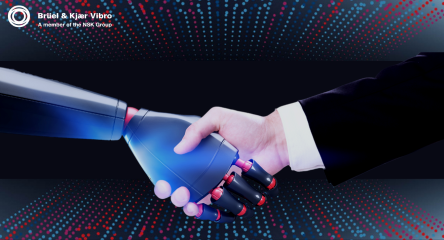





Please share any case study
Sir, I’m afraid I don’t have one for the moment, but promise to post one at Mobius as soon as I have one.