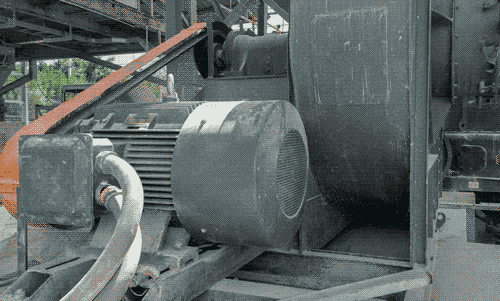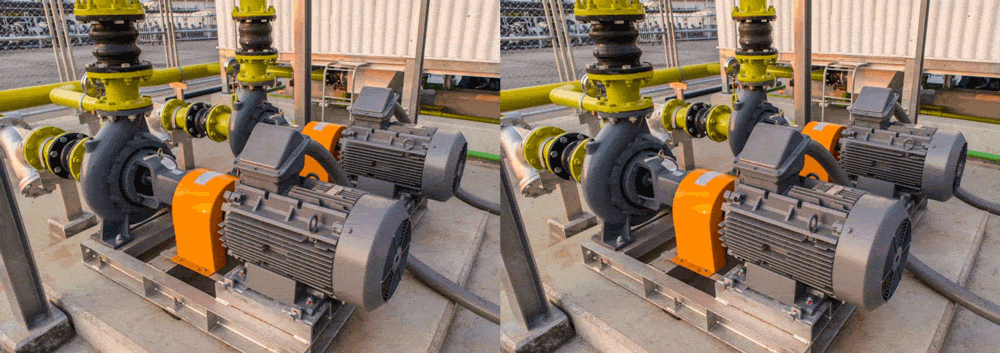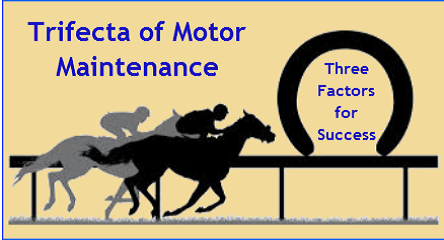About the Author
M. David Howard is an American entrepreneur, a veteran of the United States Air Force, and respected leader in the predictive maintenance industry. Michael is an avid CrossFit® athlete, CrossFit® CF-L1 Trainer and passionate advocate of revolutionary concepts in the wireless instrumentation and the IIoT communities for the maintenance & reliability industries.
Dr. Howard is a native of South Glens Falls, New York and a graduate of Excelsior College, Capella University, & Charter University with degrees in Electro-Mechanical Engineering, Leadership, & Organizational Management, & Engineering Management. David is a Certified Reliability Engineer, Six-Sigma Black Belt & Certified Maintenance & Reliability Professional. He is the CEO of Erbessd Instruments and is responsible for Strategic Direction, Distribution, Sales, Marketing and Operations worldwide.